Index
WordPress is a favorite content management system for millions of websites around the world. It’s popular with many users because it’s easy to use, can be customized easily, and has a big library of plugins. However, what really makes WordPress sites stand out lately are the Artificial Intelligence (AI)-based plugins that bring smart features and improve the user experience.
AI technology has grown quickly in recent years, leading to big changes in various fields and becoming a part of our lives. From online shopping to healthcare, education to customer service, the benefits provided by AI offer major improvements for users.
WordPress is one of the platforms that make websites smarter and more engaging by adding AI plugins. These AI tools designed for WordPress sites bring these benefits to website management and content creation. They also make sites more interactive and tailored to each visitor. For example, an AI content creation can create everything from blog posts to product descriptions. Or an AI SEO tool can give tips to help your site get more visibility on search engines.
In short, AI plugins for WordPress can change every part of website management and development. With the benefits they bring in many areas from efficiency to user experience, content creation to security, these tools are becoming essential in the digital world of today and tomorrow. In this article, we’ll look at the best AI plugins for WordPress sites and explain the benefits of each.
AI Bud – Best AI WordPress Plugin
AI Bud is a top-notch AI plugin for WordPress, helping you quickly craft top-quality blog articles, product summaries, images, and more for your WordPress site. It’s an all-in-one, trustworthy tool that covers everything from AI-driven content creation to SEO enhancement, chatbot setup, and translations into multiple languages. Thanks to cutting-edge AI technologies like GPT-3, GPT-4, Google Gemini, and Claude, it’s designed to produce content that meets users’ specific requirements.
Content Builder
AI Bud helps users create high-quality content in various writing styles within minutes. This content can include SEO-friendly titles, product descriptions, and visual content. AI Bud simplifies the content creation process, freeing you from the hassle of creating content from scratch.
- Diversity and Compatibility: Compatible with various AI models like GPT-3.5 Turbo, GPT-4, and Google Gemini.
- User-Friendly Interface: You can easily create content within the WordPress Block Editor.
- Customization Options: Offers the possibility to produce content in different languages, writing styles, and tones.
Image Generator
AI Bud can create visuals according to specified parameters using the DALL-E model. Users can produce unique logos, graphics, and digital artworks without needing design skills.
Chatbot
AI Bud offers a chatbot with advanced features that users can easily integrate into their websites. With its customizable appearance and functionality, it can assist visitors.
- Personalized Responses: You can create a chatbot that is knowledgeable about your website.
- Multiple Language and Model Support: Select from different AI language models to adjust the intelligence and speed of your chatbot.
Logs
The chatbot logs feature allows you to keep a record of each conversation that occurs with the chatbot. Each conversation is stored separately, and you can access all records later. This feature provides the opportunity to evaluate performance based on user interactions and preferences. It helps improve the chatbot’s responses and user experience by capturing user feedback.
- CSV Export Feature: In addition to its other features, the log feature also provides you with a CSV export feature. Thus, you will find all conversations detailed, grouped by page, date, and chat content. It also helps you anticipate user needs by identifying usage trends, allowing you to tailor your services accordingly.
Fine Tuning
The Pro version of AI Bud offers the ability to customize and train your chatbot according to the needs of your site. You can inform your chatbot about the content of your site and frequently asked questions, enabling it to provide more accurate and effective responses. The fine tuning feature significantly improves the accuracy of the answers given by your chatbot.
Comment Generator
AiBud is revolutionizing user interaction with its Comment Generation feature! With just one click, you can generate relevant and engaging comments for any post or product using AI-powered technology. This enhances the user experience and increases interaction. With customizable features such as emoji-embellished comment options and word limits, AiBud’s Comment Generator makes it more appealing for users to provide feedback. Click on the video to see how it is used.
SEO and Multilingual Support
AI Bud automatically optimizes your content based on specified keywords. It integrates with popular SEO plugins like Yoast and Rank Math, offering a significant advantage in ensuring the SEO compatibility of your content. Additionally, it has the capability to translate text into more than 30 languages, making it easy to prepare your content for users in different languages.
Playground
The Playground feature of AI Bud allows users to interact with artificial intelligence and explore its capabilities through real-time dialogue. This module offers users the opportunity to ask any question to the AI and receive an immediate response. You can adjust parameters such as temperature and maximum token count to control the creativity and predictability of the AI’s responses.
WooCommerce Product Generator
Thanks to its WooCommerce integration, AI Bud automates your product listing processes. Its advanced artificial intelligence technology can automatically create product descriptions, titles, and even SEO-friendly texts. This feature simplifies the management of products on your e-commerce site and saves time.
The WooCommerce Product Generator feature of AI Bud allows you to quickly and easily fill your product listings. By entering product titles, AI Bud’s technology can create compelling and attractive descriptions for each product. This way, you can capture the attention of potential customers and increase your sales.
Ease of Use and Flexibility
AI Bud facilitates content creation, text editing, SEO optimization, and many other processes with ease. It allows you to create content through a block within the WordPress Block Editor. It also offers customizable commands so that users can create content according to their specific requests.
Integration Package
AI Bud integrates with the world’s most advanced artificial intelligence models, such as GPT-4, Google Gemini, Claude, Davinci, and DALL-E. This enables you to perform a wide range of tasks, including content production, image creation, chatbot integration, and SEO optimization, at the highest level.
To learn more about AI Bud – The Best AI WordPress Plugin for AI Content Generation, AI Chatbot, ChatGPT, Gemini, Claude, explore the features of the plugin, and find out how to install it, please visit the Documentation Page.

Voicer
Voicer is a plugin developed for WordPress users that converts text to speech. Utilizing the power of Google Cloud’s text-to-speech API, it can vocalize the texts on your website with high-quality and human-like voice. This plugin significantly facilitates usability for visually impaired users. In addition, it is excellent for sites aiming to reach a global audience with its wide range of language options.
Voicer is an impressive text-to-speech converter plugin for WordPress sites. With its advanced features, wide language support, and user-friendly interface, it has the potential to enhance the accessibility and user experience of any website. By making your site more inclusive and interactive, it offers visitors an unforgettable experience.
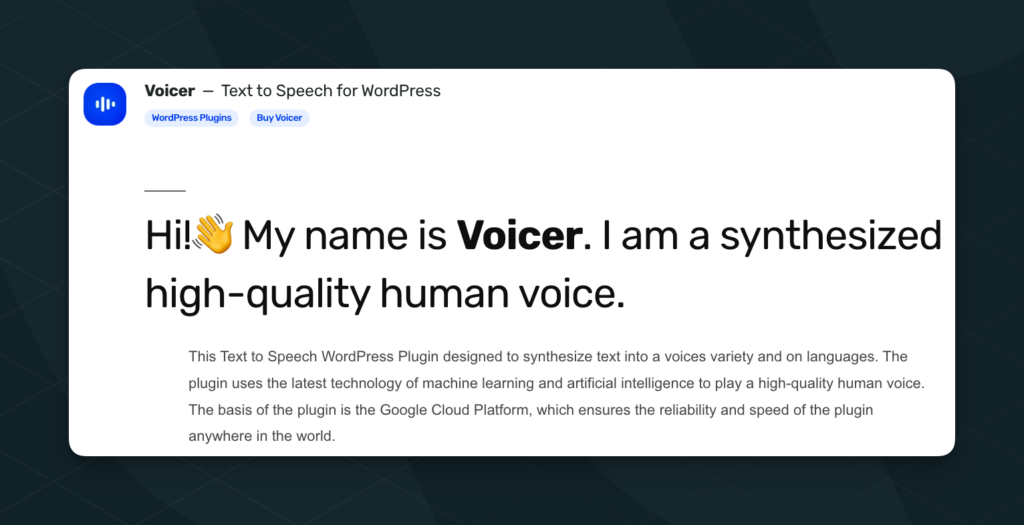
Extensive Language Support
Voicer, your website to reach a global audience by offering support for more than 45 languages and dialects. This feature allows you to present your site’s content to a broader audience worldwide.
- Languages and Voices: Users can choose from more than 275 different voices. By offering various accents and intonations for each language, it ensures that the narration is more natural and impressive.
- Pauses and Naturalness: You can make the voice sound even more human-like by adding pauses of different lengths to your content. This is particularly useful in mimicking the natural flow of speech when narrating long texts.
Human-like Voice Tone
One of the most notable features of Voicer is the closeness of its produced voice to a human voice. This feature ensures a more natural experience for users while listening to texts.
- Natural Voice Tones: Thanks to advanced NLP algorithms, Voicer narrates the selected text with an extremely natural and human-like voice. It is an excellent option especially for audiobooks, educational materials, or blog posts.
User-Friendly Interface and Flexible Settings
Voicer has an easy-to-use interface and offers various options for customizing voice settings. This ensures a perfect fit for the voice-over needs of your website.
- Voice Settings: You can customize the voice’s tone, gender, and playback speed. It allows you to choose suitable voice tones and speeds for different types of content.
- Adding Pauses: You can manually add pauses to the narration or leave certain sections silent. This makes the speech more understandable and interactive.
Multilingualism
Voicer is an ideal solution for multilingual websites. With RTL (Right-To-Left writing) and WPML (WordPress Multilingual Plugin) support, you can voice your site’s content in various languages. Thus, you can reach a wider audience.
- Language and Diversity: Supporting more than 45 languages and varieties, it expands your site’s global reach. It makes your site more accessible to users from different cultures and languages.
Tidio – Live Chat & AI Chatbots
Tidio is a user-friendly AI chatbot service designed for WordPress websites. It focuses on key tasks like boosting sales, capturing potential leads, and resolving customer inquiries, aiming to enhance your site’s customer support significantly.
It distinguishes itself with an intuitive interface, a smart blend of AI and live support, and an available free plan. Automating customer service not only saves time but also ensures your customers receive prompt help. Tidio brings a suite of features and tools that improve customer interaction and streamline your workflow.
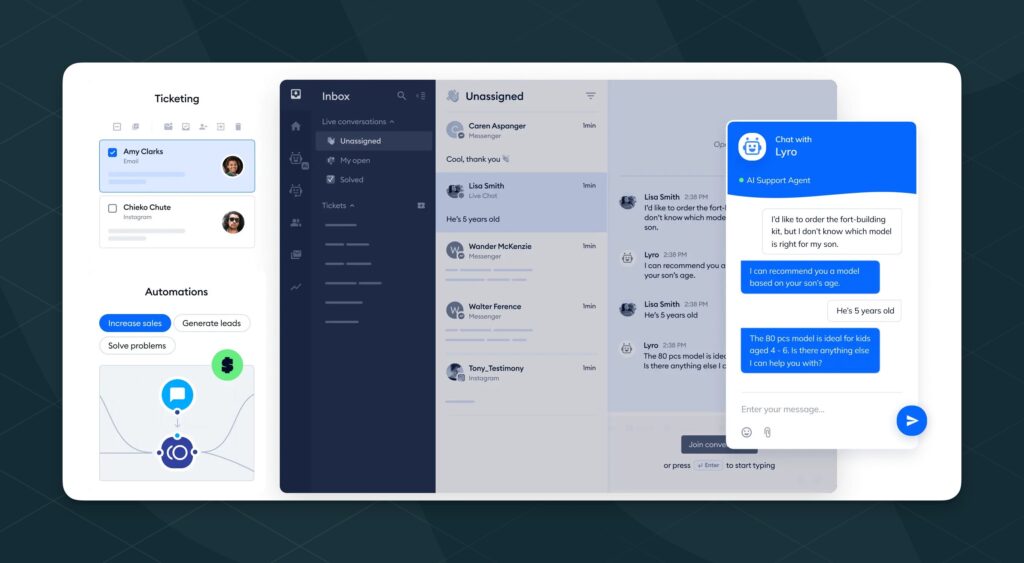
Versatile Chatbot Templates
One of the standout features of Tidio is its wide range of ready-to-use chatbot templates suitable for various use scenarios. These templates facilitate starting conversations tailored to different triggers and user segments, from welcome messages for new visitors to post-sale discount offers for customers in your e-commerce store. This way, it enhances user interaction while reinforcing customer loyalty.
Lyro: The AI Bot Solving Customer Issues
Lyro, the AI bot within Tidio, is designed to solve customer issues based on the FAQs published on your website. By learning the answers to frequently asked questions, Lyro effectively responds to common queries from users.
Interactive Live Chat Experience
Tidio allows you to provide real-time responses to visitors. You can choose between manual responses, a library of preset responses, or having AI create and refine messages for you during this process. The combination of AI and human support speeds up your response process and increases the accuracy of the responses.
Mobile-Compatible Widget
The Tidio widget offers a seamless experience for your visitors chatting on mobile devices thanks to its fully mobile-compatible design. It provides a smooth chat experience for mobile users.
Integration Options
Tidio offers the possibility of integration with popular third-party services like MailChimp and Google Analytics. With these integrations, you can evaluate the data obtained from your customer interactions within a broader marketing strategy framework.
Natural Language Processing (NLP) Technology
Thanks to NLP technology, Tidio chatbots recognize commonly used words and phrases. They can provide quick and accurate responses to customers’ basic questions, allowing you to offer uninterrupted and interactive service to your customers.
AIOSEO -All in One SEO
AIOSEO stands out as one of the most popular AI-supported plugins for simplifying search engine optimization (SEO) efforts on WordPress sites. Especially with its ability to create SEO titles, it can significantly save you time in your SEO efforts.
AIOSEO is a comprehensive WordPress SEO plugin that works in areas such as creating SEO titles, internal link analysis, schema generation, and content optimization. It’s an excellent tool for strengthening your SEO strategy, making your content more visible, and improving your ranking in search engines.
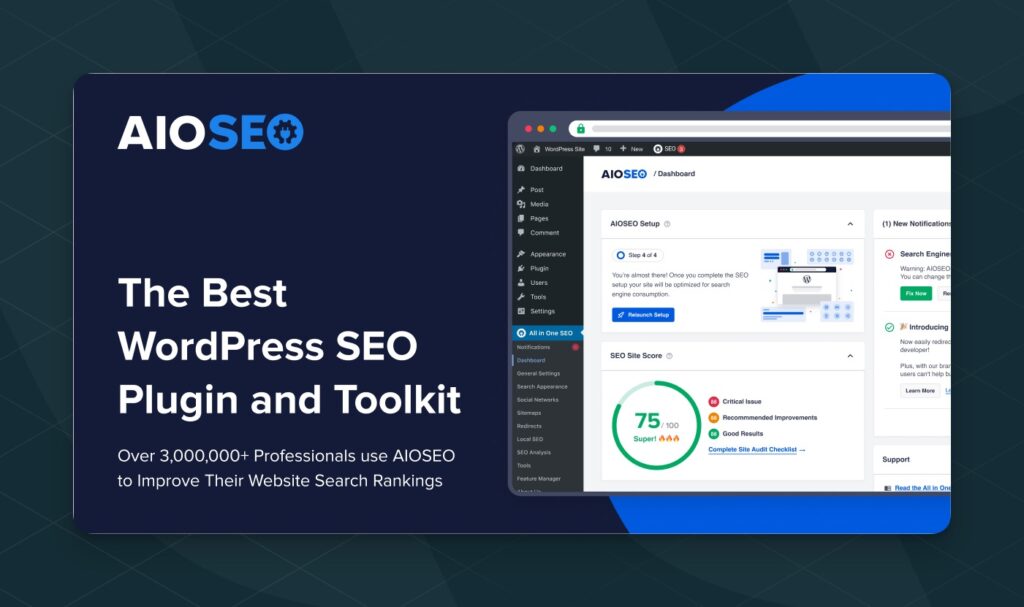
AI-Powered Title Generation
AIOSEO integrates seamlessly with ChatGPT, editing content within WordPress by offering specific SEO title and meta description recommendations. This feature greatly facilitates those looking for inspiration for SEO titles and accelerates the title generation process.
Features That Empower Your SEO Strategy
AIOSEO adds value to your SEO strategy with features like AI-powered title creation, schema generation, on-page SEO analysis, and internal linking reports.
Internal Link Analysis
While other SEO plugins typically only display the number of internal links, AIOSEO provides a comprehensive analysis of the internal links on your site. It helps you improve your site’s internal linking structure and boost SEO performance.
Enhancing Search Engine Visibility
AIOSEO analyzes optimization opportunities for your content, tracks keyword rankings, and makes recommendations to increase your search engine visibility. Support for Google XML sitemaps reduces the need for manual management of your SEO strategies.
Ease of Use and Analysis Features
It offers features for tracking and analyzing your website’s performance, allowing you to understand how your site performs in search engines and make necessary improvements.
AI Engine
AI Engine is a powerful artificial intelligence plugin for WordPress users, offering the ability to create their own chatbots. This plugin provides various incredible features such as content and visual creation, title suggestions, AI-powered translation, and SEO recommendations.
AI Engine offers a wide range of applications, including content creation, SEO-friendly optimization, creating WooCommerce product descriptions, and producing impressive visuals for your website. Built using major language models like ChatGPT, GPT-3, GPT-4, DaVinci, and Babbage, AI Engine provides access to the capabilities these models offer.

Virtual Assistant
AI Engine offers a virtual assistant focused on WordPress-specific tasks, meaning you have a personal assistant ready to answer your questions within your dashboard at all times.
Content and Image Generator
- Text and Visual Creation: A ChatGPT-like chatbot can instantly respond to user queries while generating content and visuals.
- Translation and Language Processing: It offers a language translation playground and can provide quick and accurate answers to simple user queries using natural language processing (NLP) technology.
Customization and Analysis
- AI Customization: You can personalize the AI to fit your website and control the AI’s behavior in specific tasks and contexts.
- Usage Statistics: Offers built-in statistics related to OpenAI usage, ensuring transparency and control over performance.
Visual and Text Transformations
- Visual Creator: You can create stunning visuals with simple text commands. The generated visual can be added to your WordPress media gallery or downloaded for offline use.
- Text-to-Speech Conversion: AI Engine features the capability to convert speech to text through Whisper API integration.
Rank Math SEO with AI SEO Tools
Rank Math is an AI-powered plugin that facilitates SEO efforts for WordPress users. If you’re struggling to integrate SEO practices into your site, Rank Math offers an ideal solution. It provides control over which pages of your site will be indexed and tracks your keyword rankings to give you an insight into your SEO performance. Compatibility and ease of use are guaranteed for both the classic WordPress editor and Gutenberg. Rank Math analyzes your content using advanced algorithms and offers valuable suggestions to improve your ranking.

AI Writing Assistant
The AI writing assistant in the Rank Math plugin helps with various tasks, from keyword and topic research to drafting posts. It offers comprehensive support for anyone looking to create SEO-friendly content, prepare marketing materials, or run an e-commerce business.
Content AI Integration
One of Rank Math SEO’s powerful features is the Content AI integration. This feature simplifies content creation for SEO by optimizing elements of your content, such as titles and links. Content AI provides a detailed analysis of your page’s content, helping you identify areas for improvement to boost your search engine ranking.
SEO Keywords and Competitive Analysis
Content AI enables you to add SEO keywords to your pages and optimize your content for search engines. It also provides valuable insights, such as CPC and search volume data for your chosen keywords, allowing you to shape your content strategy more knowingly.
Content Optimization and Link Suggestions
Rank Math offers SEO recommendations to make your content more visible on search engines. It suggests additional keywords and improves titles and word count to enhance the overall quality of your content. By linking to reliable sources, it also increases the credibility of your content.
BERTHA AI
Bertha AI is an AI-powered WordPress plugin that simplifies content creation and visual design. Catering to a wide range of users from e-commerce store owners to blog proprietors, this plugin stands out for its fast and efficient content creation.

Content Builder
Bertha AI enables users to quickly create impressive website texts. It also allows users to create illustrations and visuals in various styles with AI assistance.
- Image Creation: Provides suitable visual options for all types of content by creating visuals in various styles.
- Product Descriptions for E-commerce: Assists in creating product descriptions for e-commerce sites, enabling you to market your products more effectively.
Advanced Features Supported by SEO and Copywriting
Bertha AI helps your content stand out in search engines by generating SEO-friendly title tags, keywords, and descriptions. It can produce text for many content types using NLP technology.
- Automatic Content Creation: It can create content ranging from blog posts and FAQs to case studies and product descriptions.
- Structured Content Creation: Allows you to structure your content according to specific copywriting formulas such as PAS, AIDA, and BAB.
User-Friendly Interface and Integration
Bertha AI integrates seamlessly with all themes and page builders, making it a highly compatible plugin within the WordPress ecosystem.
- Broad Integration: Offers perfect compatibility with popular page builders like Elementor, Beaver, and Divi.
- Easy to Use: Simplifies the copywriting and visual design processes with its user-friendly interface.
AI ChatBot
AI ChatBot is a popular artificial intelligence plugin that allows you to add an interactive chatbot to your WordPress site. You can choose whether it is powered by OpenAI’s ChatGPT or DialogFlow. With this plugin, you can manage your chatbot directly from your WordPress control panel.
AI ChatBot provides automatic support and engagement for visitors to your WordPress site. It also offers a comprehensive solution that allows you to create interactive and natural language understanding chat experiences. With this plugin, you can enrich the user experience of your site and increase visitor interaction.
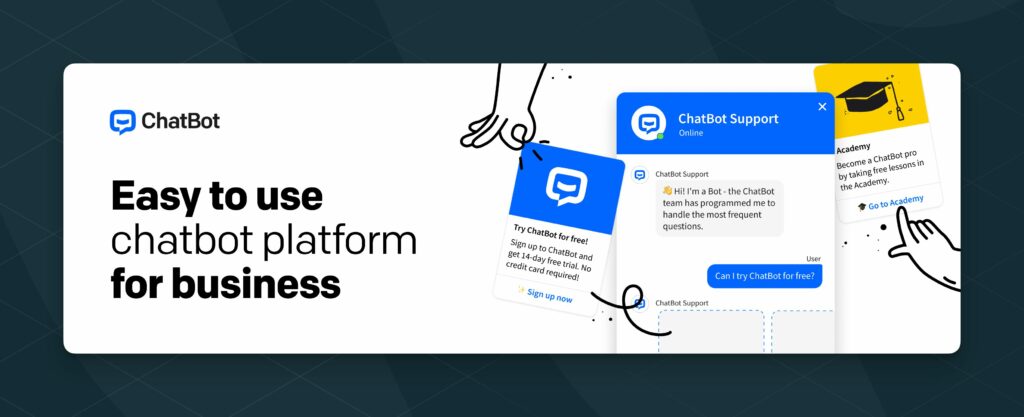
Easy Installation and Use
AI ChatBot stands out for its ease of use. Its installation and activation are straightforward. After enabling it to interact with website users, you can offer responses you’ve created in the background to users. Additionally, this chatbot allows you to display a list of frequently asked questions.
Bot Builder
ChatBot provides a user-friendly interface that helps you create and customize your chatbot. You can define conversation flows based on user inputs, create responses, and set actions.
Natural Language Processing (NLP)
It uses NLP techniques to understand and interpret user queries. It can process different languages, intents, and entities, offering more accurate and contextually relevant interactions.
Integration with Messaging Platforms
The chatbot offers the possibility to integrate with various messaging platforms such as Facebook Messenger, Slack, or WhatsApp. This enables you to reach your target audience through their preferred communication channels.
Elementor AI
Elementor is a powerful WordPress plugin that allows users to design visually appealing websites without the need for coding knowledge. Its user-friendly drag-and-drop interface enables seamless customization of every element of your site. Furthermore, Elementor has a vast library of templates and widgets, which can speed up your web design workflow.
Focused on transforming website creation, optimization, and design processes, it has become an indispensable plugin for Elementor users with its artificial intelligence features. With Elementor AI, you can perform tasks like content writing, translation, visual creation, and custom code generation without doing them yourself.
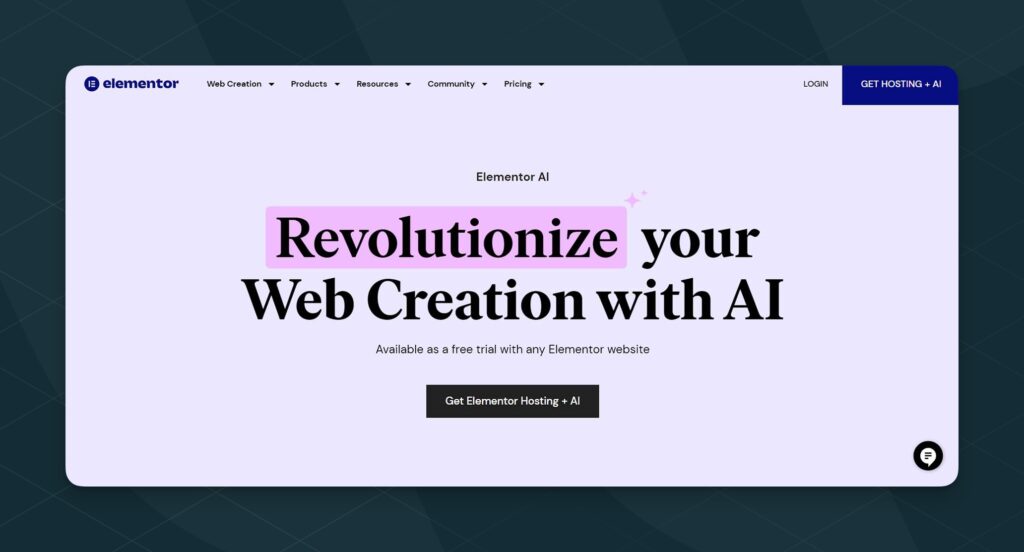
Visual and Code Generation
- Customizable CSS: Allows you to have full control over the appearance and feel of your website by creating custom CSS. This guarantees that your website loads quickly and operates smoothly for visitors.
- HTML Code Generation: With the help of the AI tool, you can generate HTML code, further simplifying your web design process.
Multilingual Support
- Translation: This plugin enables you to translate your site into any language and reach global audiences.
Unique Visuals and High-quality Text
Elementor AI allows you to create unique visuals, high-quality text, and customized code within the editor. You can also create container layouts along with content and style.
- Enhanced Prompts: Generating visuals for your website can be a challenging process. Therefore, Elementor AI’s prompt-enhancing feature helps you achieve better results.
AI History Panel
The Elementor AI model can translate your content into the top 25 popular languages. If you have an Elementor website, it is available as a free trial version. Otherwise, you will need to use the premium version of the plugin.
GetGenie
GetGenie AI helps content creators to produce fast, high-quality, and unique blog posts. It has many capabilities, from optimizing your site for SEO to creating blog post content and writing email texts. This plugin, offering more than 37 copywriting templates, also provides SERP analysis insights. It helps generate new ideas for microblogs and features multilingual capabilities in more than 30 languages.

SEO Content Writing and Multilingual Support
GetGenie assists in areas such as keyword research and analysis, SEO analysis, and providing on-page content. By offering support in more than 33 languages, it facilitates reaching global audiences.
Compatible Tools
It is compatible with page builders like Gutenberg block editor, Elementor, Oxygen, and Bricks. The multi-input system allows you to specify the writing tone and creativity, helping you convey your desired output ideas.
Genie Mode and GenieChat
With “Genie Mode,” content can be easily created through commands, and users can receive detailed responses. Additionally, GetGenie has introduced a chat platform called “GenieChat,” which offers quick responses.
Competitor Data Analysis and Multilingual Content
GetGenie goes beyond content creation to offer competitor data analysis. It also ignites your creativity with a blog idea generation tool and provides the opportunity to create multilingual content.
AI Power
AI Power is one of the leading plugins offering advanced artificial intelligence features for WordPress sites. It integrates seamlessly with popular AI tools like Jasper AI, MidJourney, and Play.ht.

Product Writing for WooCommerce
AI Power enables the creation of SEO-friendly product titles, descriptions, tags, and more for your WooCommerce store. It works compatibly with popular SEO plugins like Yoast SEO, All in One SEO, and Rank Math to generate meta descriptions and titles.
Image Generator
AI Power can produce unique visuals for your website using DALL-E and Stable Diffusion technologies, helping to attract users’ attention with rich visuals.
Customizable Chatbot
The plugin offers a fully customizable ChatGPT-supported chat window and chatbot. You can train your chatbot according to your needs, access chat logs, and use long-term external memory.
SEO Integration
AI Power enhances your SEO performance by supporting your content creation process with AI-powered recommendations. It integrates with SEO plugins such as Yoast SEO, All in One SEO, and Rank Math, making it easier to optimize AI-generated content for search engines.
Speech to Text
One of the most striking features of AI Power is its ability to instantly convert speech text into a blog post, making it excellent for fast and effective content creation.
Divi AI
Divi AI is a plugin that integrates seamlessly with Divi Builder, one of the most popular page builders in the WordPress ecosystem. This plugin, extremely beneficial for websites created using Divi, enriches your web design experience with artificial intelligence.

Image Generator
Divi AI offers a image creation feature that allows users to create visuals perfectly suited to their website’s aesthetics with just a simple description and style choice, letting artificial intelligence handle the rest. The range of visual variations that can be produced includes photos, digital art, 3D animations, images, drawings, and more.
Divi AI, integrating with Divi Builder, facilitates content creation, visual creation, and website design by providing AI support for websites using Divi. This plugin can enhance your site’s SEO performance, create customized designs, and produce multilingual content, reaching a global audience. Divi AI helps elevate your website’s design and content to the next level.
Content Builder
Like a professional content creator, Divi AI can execute tasks based on content descriptions, simplifying the creation of high-quality and engaging content for your website.
Enhancing Results
Divi AI offers the ability to improve results with quick actions such as translating into another language, changing tone, and shortening paragraphs. It ensures your content perfectly matches your brand’s tone and enhances the overall user experience.
Customization and Design
Custom CSS Creation: Divi AI has the capability to create custom CSS, giving full control over the look and feel of your website. It ensures your site loads quickly and offers a seamless experience for visitors.
Enhancing Visual Quality: With Divi AI, you can make your visuals clearer and convert them to higher resolution, significantly enhancing your website’s visual quality.
Hostinger AI
Hostinger AI has made it into our list of AI plugins for WordPress, thanks to its ability to leverage the power of artificial intelligence in the website creation process. Based on your brand name, type of website, and business description, it can instantly create a custom website for you.
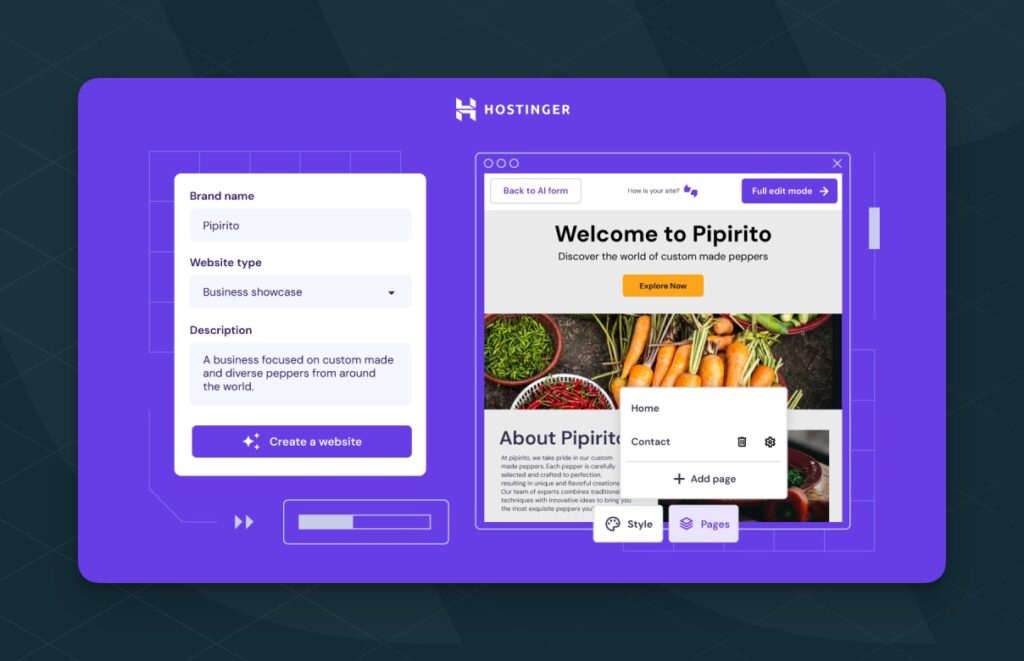
Integrated AI Tools
AI Logo Maker and AI Heatmap: It has built-in AI tools that work wonders in logo creation and analyzing your audience’s behaviors. These tools help strengthen your brand identity and improve user experience.
No Coding Knowledge Required: It allows you to create a website with as many pages as you want without writing a single line of code.
Hostinger AI Assistant
Offered with our business hosting and cloud hosting plans, the Hostinger AI Assistant is a free AI content creator plugin that accelerates your content workflow. You can choose to activate this plugin during the setup process while creating a WordPress website on hPanel.
In the AI Assistant interface, describe the article topic and provide focus keywords. Click on Create Content to receive a well-structured and SEO-friendly blog post. For the best results, it’s recommended to enter a detailed topic and content description, specifying required keywords, content length, and target audience.
You will also receive a meta description and keyword suggestions to optimize your content. At the bottom of the page, you can see the length of your content in terms of word and character count. Hostinger AI is a clever solution that helps users create effective and professional websites without any coding knowledge.
AI Muse
AI Muse is a sharp AI content creator plugin that transforms content creation processes for WordPress sites. Supported by more than 100 AI models, this plugin also allows users to create their own AI command libraries and templates. It integrates seamlessly with the WordPress Block Editor or Site Editor to facilitate the easy creation of content, visual creation, and site layout contents. AI Muse provides multilingual support to help improve your site’s local SEO ranking while reaching a global audience.

Content Builder
AI Muse stands out with its Custom Prompts and Prompt Templates features, which can be customized according to the needs of content creators. It simplifies processes such as SEO recommendations, visual creation, and the easy preparation of WooCommerce products. AI Muse also offers the ability to switch between writing styles.
Image Designs
AI Muse possesses an AI Visual Creator feature capable of generating stunning visuals that complement your content directly or match your ideas. Thus, regardless of your design skills, you can easily enrich your visual content.
Advanced Usage Statistics
AI Muse provides advanced statistics and a dashboard that include details ranging from model selections to estimated costs, user activities to token usage. It becomes an indispensable tool for those looking to develop an effective content strategy.
WooCommerce Integration
AI Muse enables the creation of product descriptions, keywords, and SEO-friendly content for your WooCommerce store.
Quttera Web Malware Scanner
Quttera Web Malware Scanner uses advanced artificial intelligence algorithms and machine learning to detect malware and malicious codes, aiming to ensure the security of your website. As a trusted name in website security, Quttera offers a comprehensive solution to protect users’ sites.

Quttera’s AI Scanning Engine
Quttera’s standout feature is its AI scanning engine capable of identifying even the most hidden malware. It scans specific files or directories on your site to pinpoint areas at risk, enabling quick action against security threats.
Real-Time Scanning
Quttera features real-time scanning to instantly detect threats, ensuring your site is always protected and adopts a proactive approach against potential security breaches.
Securing your website with Quttera Web Malware Scanner helps maintain its reputation and visibility in search engines.
Detailed Reporting
Quttera provides detailed reports on your website’s health, clearly documenting potential vulnerabilities and threats. These reports are a valuable resource for monitoring your site’s security and taking necessary measures.
Blacklist Monitoring
Quttera monitors your site’s blacklist status with search engines, indicating whether it is considered safe by search engines.
Regular Updates
Quttera is regularly updated to combat the latest web threats, ensuring your site is always protected with the most current security measures.
Customer Support
Fast and helpful customer service is available to assist with any security issues you may encounter. The Quttera team is there to support you with all your security concerns.
Translate WordPress
Translate WordPress – Google Language Translator is a WordPress plugin that allows you to translate your website simply and effectively. Supported by Google Translate, this plugin enables users to easily translate their WordPress websites into multiple languages. With support for over 100 languages, it helps you reach global audiences and expand the accessibility of your website content. Translate WordPress – Google Language Translator simplifies the localization process and assists in connecting with diverse audiences worldwide.
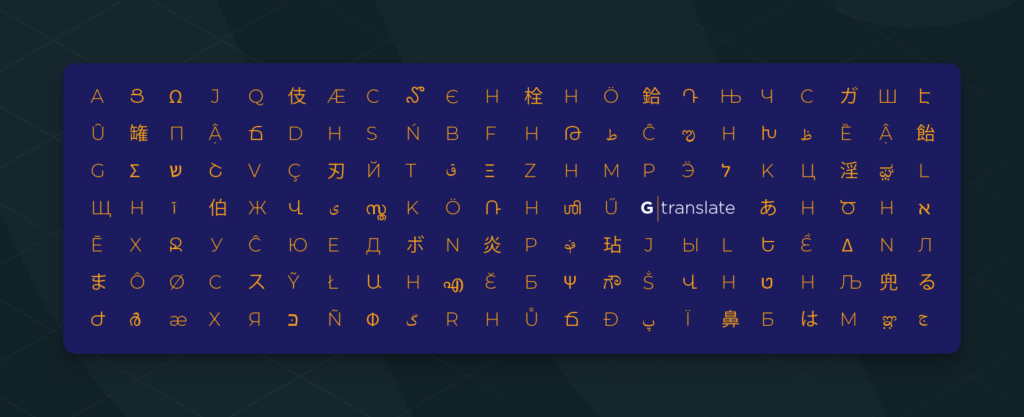
Google Analytics Integration
Translate WordPress features integration with Google Analytics to track your multilingual traffic, aiding in understanding the interactions of users in different languages on your site.
Real-time Translation
It can translate your posts, pages, and even WooCommerce stores in real-time. Automatically detecting the user’s native language, it supports 221 different languages, providing your visitors with a seamless browsing experience in their own language.
SEO Support
With SEO support, it helps boost your local search rankings, allowing your site to be discovered by a broader audience as part of your multilingual SEO strategy.
Jetpack
Jetpack offers a versatile set of plugins for WordPress sites and enhances the connectivity between contents with its “Related Posts” feature. This AI-supported feature analyzes the content on your site and recommends related articles at the end of each post, encouraging users to spend more time on the site and enabling the discovery of more content.

Related Posts
Jetpack’s “Related Posts” feature automatically recommends similar content that might interest readers by using artificial intelligence algorithms, thereby enriching the user experience and increasing site interaction, leading visitors to spend more time on the site.
Content Creation with Jetpack AI
Jetpack AI features an intuitive interface that simplifies the content creation process for users, offering suggestions for titles, generating articles, and tables. It aids in enhancing content quality and attracting audience interest.
SEO and User Experience
The content and design recommendations provided by Jetpack AI help improve your site’s SEO performance while also focusing on user experience. Related content suggestions offer a personalized browsing experience based on users’ interests.
Easy Integration and Use
Jetpack and Jetpack AI can be easily managed from the WordPress control panel and feature a user-friendly interface. This makes content management and site optimization tasks less time-consuming and more effective.
How Can AI Plugins Improve My Website?
AI plugins can fundamentally transform your WordPress site, reshaping the web experience to meet expectations. They expand your site’s functionality and offer a smarter, personalized user experience for your visitors. Here’s how AI plugins can revolutionize your website:
Increasing Visitor Engagement
AI plugins can boost engagement by presenting dynamic and personalized content to your visitors. AI can offer personalized product or content recommendations based on users’ past interactions and preferences, especially boosting revenue for e-commerce sites. By suggesting relevant and engaging content, it enriches the user experience and increases the likelihood of purchases, encouraging visitors to spend more time on the site and enhancing user interaction.
Content Creation
AI-powered content analysis tools can review your articles for grammar, semantic integrity, and SEO. These plugins make your content more attractive to search engines and readers by providing practical suggestions for improvement, leading to higher search engine rankings and broader audience reach. For instance, with plugins like AI Bud, you can produce quality, SEO-friendly content and generate related visuals.
Customer Service
AI-based chatbots can be active 24/7 on your website, instantly responding to visitors’ questions. This not only improves customer satisfaction but also reduces the load on customer service representatives. Chatbots can answer simple questions, guide users to the right resources, and support sales processes, especially enhancing customer service quality for medium-sized businesses and reducing costs.
Advanced Analytics and Reporting
Another significant advantage offered by AI plugins is data analysis. Websites generate large amounts of data, from user behaviors to traffic sources. AI technologies analyze this data to provide valuable insights, helping site owners improve user experience and optimize content strategies. Analyses are crucial not just for measuring current performance but also for predicting future trends and user behaviors, ensuring websites are prepared not just for today but for the future.
Security and Data Privacy
In the realm of security, AI-based plugins can protect websites against potential security threats and notify administrators of abnormal behaviors in real time, critical in an era of increasing cyber-attacks and data breaches. Additionally, data privacy and user security should be central to the design and implementation of AI-based systems. Ensuring the protection and proper handling of personal information is key to building trust, especially as data breaches and privacy concerns rise.
SEO Performance Enhancements
AI-powered SEO tools can automate processes from keyword analysis to content optimization, helping your site achieve better search engine rankings and increase organic traffic. AI-powered SEO tools automatically adjust titles, meta descriptions, and keywords to make content more discoverable by search engines.
Translation
Websites can reach a global audience with AI-powered language processing and translation tools, automatically translating web content into various languages. By overcoming language barriers, content becomes accessible to a broader audience, while understanding language structure and grammar enhances translation accuracy and readability.
In conclusion, AI-based WordPress plugins hold the potential to enhance website performance on multiple levels. Leveraging AI technology can transform your site into a smarter, faster, and more interactive platform, offering a competitive edge in the digital world. However, the knowledge and expertise to effectively integrate and manage AI technology are crucial. Therefore, when selecting and using AI plugins, carefully evaluating their functionality and how they align with your website’s needs is important.
Does Google Allow AI-Generated Content?
Google is known as a platform that places a high value on content quality. Google’s priority has always been to provide its users with accurate and useful content. Therefore, content generated by AI must also meet these criteria. If content produced using an AI tool provides correct information for readers, offers in-depth information on the subject, and answers the questions readers are seeking, then Google supports such content.
In its announcement, Google states, “Focusing on rewarding quality content has been the foundation of Google since we started. This continues today with our ranking systems designed to surface trustworthy information and our system for useful content.”
The most important point here is that the content should be personalized and user-focused. Google expects the content to be unique and original, while also meeting the readers’ needs. The use of AI tools can offer great convenience to content creators in this regard.
For example, AI Bud is an AI-based plugin that allows the creation of SEO-compatible content. With features like keyword analysis, title suggestions, and content customization, it significantly simplifies the content creation process for the user. Thus, users can produce content that meets Google’s expectations and is of high quality with just a few clicks.
In conclusion, Google is not against AI-generated content. However, the quality and user-focus of the content are important. With the correct use of AI tools, content creators can produce content that meets and even exceeds Google’s standards. In this process, plugins like AI Bud can simplify your content creation while also helping to enhance the quality of your content.
What Are the Advantages of Using AI in WordPress?
The integration of WordPress’s expandability and the power of AI technology opens the doors to unlimited possibilities. Thanks to AI plugins, websites have now become dynamic entities that interact with visitors, understand their needs, and adapt to them. The WordPress platform will continue to lead this transformation and set new standards in the web development world.
Using AI-powered WordPress plugins will serve the broader interests of both individuals and society. As AI progresses, it transforms websites from mere information-providing tools into active participants in users’ daily lives.
The success of the WordPress and AI integration depends on the correct use of technology. AI-powered plugins allow sites to better understand user behaviors, make content more relevant, and increase user engagement, setting new standards in digital content and service delivery. However, the effective use of these technologies requires an approach sensitive to users’ needs and expectations. User-centered design and development should form the foundation of AI-powered WordPress sites.
To fully benefit from the advantages offered by AI-powered WordPress plugins, site owners and developers need to properly understand and apply these technologies. This encompasses a wide range, from selecting the best plugins available to developing the skills needed to effectively integrate and manage these plugins on websites.
On the other hand, technological advancements also bring new responsibilities for website owners and developers. The ethical and responsible use of AI, the protection of user data, and the prevention of privacy breaches are significant issues in this field. Website owners and developers must understand how these systems work and how they process user data when integrating AI technologies, and they should share this information transparently with users.
How Do I Choose the Best WordPress AI Plugin?
Choosing a WordPress AI plugin varies depending on your website’s needs, goals, and the features you wish to enhance to improve user experience. This process involves not just assessing the current options but also requires a strategic approach for the long-term success of your website. Here are a few key points to consider when selecting a WordPress AI plugin:
Identify Your Website’s Needs
The first step in selecting an AI plugin is to clearly define the needs of your website. Do you want to improve your site’s SEO, or are you looking to enhance user experience? Perhaps you aim to automate content creation processes or provide protection against security threats. Identifying your needs will guide you in the process of choosing the right AI plugin.
Research the Market Options
As the field of WordPress AI plugins is rapidly evolving, it’s important to regularly research the current options in the market. New plugins may offer exactly the features you need. Review the features, user comments, and evaluations of the plugins. Also, check the compatibility of the plugin with the current version of your website and other plugins.
Evaluate the Plugin’s Performance
The performance of an AI plugin is as important as the features it promises. Check if the plugin negatively affects the speed and overall performance of your website. A well-designed AI plugin should operate without slowing down your site. Also, pay attention to how efficiently the plugin uses server resources.
Examine User Experience and Interface
The understandability and ease of use of the plugin’s user interface are important for efficient use of your time. You should be able to easily configure the settings of the plugin and use its features without any problems. Also, consider the experience the plugin offers to the end-users of your website. For example, how an AI-supported chatbot responds to user questions or how AI-powered content recommendations affect user interaction.
Support and Updates
Choosing an AI plugin that offers active support and regular updates is critical for the long-term success of your website. Learn how quick and effective the plugin developer is in resolving issues. Also, research whether the plugin is regularly updated to ensure compatibility with new WordPress versions.
Security and Privacy
AI plugins can process and analyze user data, so it’s essential that the plugin you choose complies with security standards and is designed to protect user privacy. Ensure that the plugin’s data collection and processing practices comply with local and international privacy laws. Additionally, the encryption and secure storage of data collected by the plugin are important.
Cost Analysis
While many AI plugins offer basic features for free, advanced features may require a subscription to premium plans. Consider your budget when choosing a plugin that offers features suitable for your website’s needs. When conducting a cost analysis, weigh the value provided by the plugin against its cost. The benefits the plugin brings to your website in the long run may justify the initial investment.
User Feedback and Reviews
Before making a plugin selection, it may be useful to review the experiences and feedback of other users. Read comments and evaluations about the plugin from various sources such as the WordPress plugin directory, social media platforms, and technology forums. Real user experiences can provide insights into how the plugin’s promises are met in real-world conditions.
Trial Versions and Demos
If possible, use the plugin’s trial version or check out the demo version to see how it works on your website. This allows you to firsthand experience the plugin’s features, interface, and ease of use. It also provides an opportunity to assess the compatibility of the plugin with your website’s existing infrastructure and other plugins.
Future Compatibility
Since technology is constantly evolving, a plugin that is beneficial today may not be as useful in the future. Therefore, check whether the plugin will be compatible with future WordPress versions and web technologies, and whether the developers regularly update the plugin. This helps ensure that the plugin will continue to meet your website’s needs in the long run.
Selecting a WordPress AI plugin requires comprehensive research and evaluation. By following the steps mentioned above, you can choose the AI plugin that best suits your website’s needs and improve your site’s performance, security, and user experience.
Conclusion
In conclusion, the integration of WordPress and AI has the potential to make the digital world a more customizable place. In this process, the use of AI-based plugins like AI Bud makes content creation on WordPress sites more effective and personalized. AI Bud serves as an example at the forefront of this transformation, enabling users to manage their content more intelligently and connect with their target audience more meaningfully.
For more information about AI plugins, to learn which plugins are suitable for your website, or to develop a roadmap for your website needs, contact us.




